Nissan GTR R35 GearBox Settings in Car Parking
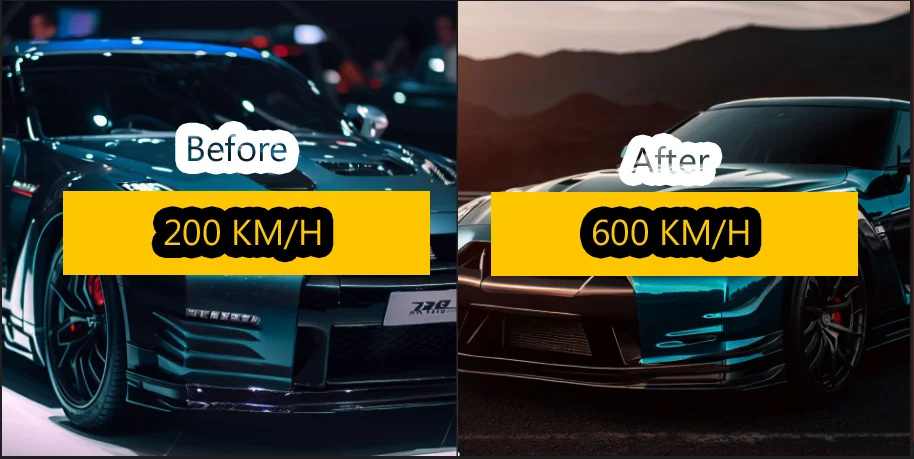
Greetings, racers! If you’ve been zooming around in Car Parking Multiplayer, you’ll know the thrill of pushing your car to its limits. Whether playing the classic version or the popular Car Parking Multiplayer Mod APK, there’s always room to fine-tune your ride. Today, we’re shifting gears to focus on the Nissan GTR R35, walking you through the steps to enhance its speed for drag racing. Let’s drive in!
Starting with the Stock Engine (Default Engine)
A car’s stock engine is its original, default engine. When I started with the stock engine, my Nissan GTR R35 took 11.87 seconds to race through a 402-meter stretch, as shown in the below image. It’s always essential to check the stock performance. It gives a baseline and lets you gauge how much improvement your tweaks provide.

1) Upgrading to the V12 Engine

Step 1: Go to the Main menu, select the Car Suspension option, and select the setting mentioned below.

Step 2: Adjust the Cog setting suspension and gearbox. These settings can drastically affect your car’s performance.
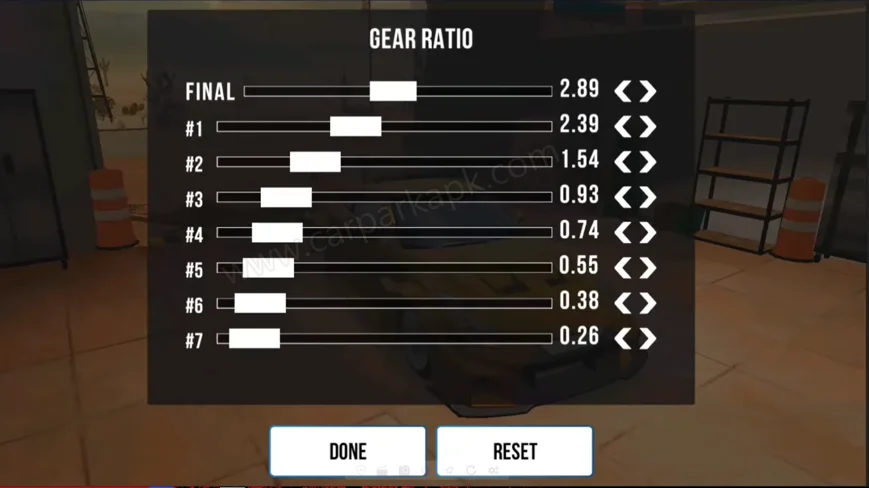
Step 3: Recommended Car Gravity Settings

Step 4: Dive into the game and grab the V12 engine, triple turbo, Sports tire, Chip tuning, new exhaust, fast gearbox, and intercooler. Post these upgrades. Your car should be roaring with 925 horsepower and 1804 Newton-meter torque. With the V12 engine, my Nissan slashed its time to just 08.89 seconds in the same 402-meter race as shown in the image.

Step 5: In the game’s options, ensure you’ve only ticked AWD and Stability help, leaving the others untouched.

2) Further Enhancements with the W16 Engine:

Step 1: Embrace the W16 engine. Now, the GTR should be bellowing with 1695 horsepower and a whopping 2254 Newton meter of torque. Remarkably, my race time dropped to an impressive 07.69 seconds for the 402 meters.
Step 2: Revisit the Cog suspension and gearbox settings to maximize this engine’s potential.

Step 3: As earlier, ensure only AWD and Stability Help are marked in the settings.

Special Adjustments for Highway Map Racing
Switching terrains to the highway map, I tweaked the front suspension settings to 37700 and the rear to 38700. I also enabled the ‘stability help’ option. After these adjustments, my Nissan GTR raced through the 402-meter stretch in just 08.24 seconds. When I further tested it in the extensive 3 km highway map drag race, it clocked a time of 32.64 seconds. Fine-tuning makes all the difference!


With this engine, the car’s horsepower jumps to 1695 and 2254 Newton meters of torque. After making these upgrades and necessary adjustments, the Nissan GTR R35’s top speed astonishingly reaches over 600+ km/h

W16 Engine performance in 3km Race.

W16 Engine performance in 402 meter Race.

Conclusion
In the world of Car Parking Multiplayer, every millisecond counts. From your stock engine to the might of the W16, adjustments, and upgrades can thrust you to the forefront of drag racing. What times are you clocking in? Share in the comments! Remember, while we focused on the regular game today, there’s also the Car Parking Multiplayer Mod APK for those interested. Stay revved up, and keep racing!