Car Parking Multiplayer Tips & Tricks for Beginners
Do you love the joy of Car Parking Multiplayer gameplay, especially on iOS? If you’re keen on exploring some shortcuts, tips, and tricks, you’re in the right place. Whether playing the original or trying out the car parking multiplayer mod app, these insights will get you ahead quickly!
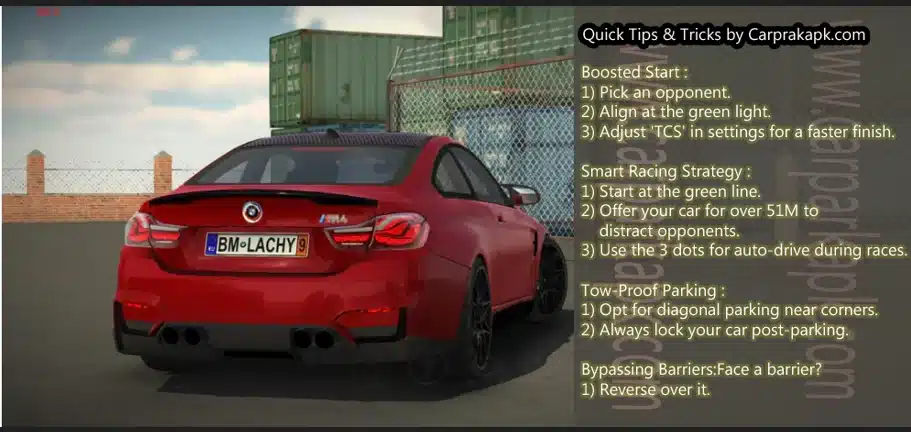
➡️ Boost Your Launch for a Speedy Start
Starting strong can make all the difference in Car Parking Multiplayer gameplay. Here’s how to shave off those precious milliseconds:
💠 Choosing Your Opponent: Begin by selecting an opponent. Assessing their performance to measure the challenge is always a good idea.
💠 Starting Position: Patiently approach the green light for the best starting position. This ensures you’re perfectly aligned and ready to go.

💠 Initial Finish Time: The initial finish time you’ll see is around 7.74 seconds. Remember this as you’re about to make a change to improve it.

💠 Tweaking Car Settings: Dive into the car settings. You’ll spot the ‘TCS’ button. If it’s checked, uncheck it. This button impacts your car’s traction control. By turning it off, you can boost your car’s off-the-line speed.

💠 Race Again: With the TCS off, challenge your opponent once more. Most players notice an improved finish time, often around 7.61 seconds. That’s a noticeable improvement just by tweaking one setting!
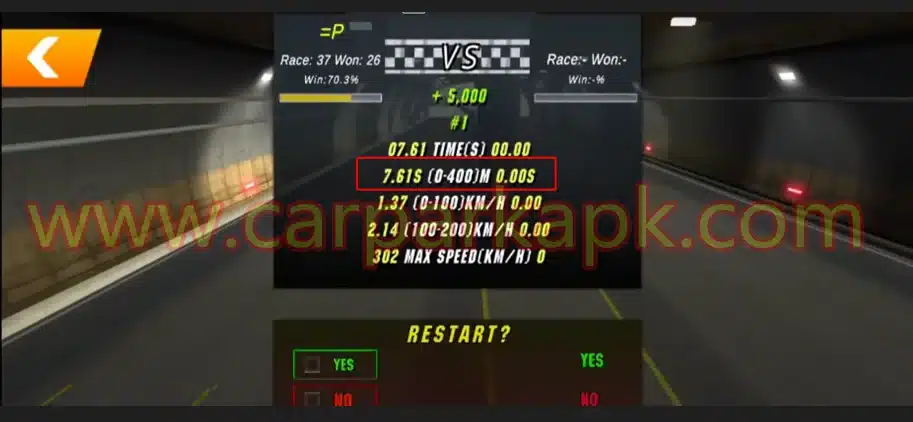
➡️ A Racing Mode Strategy That Excites
The thrill of racing can be enhanced with clever strategies. This tip ensures your opponent stays on their toes:
💠 Begin with an Opponent: Line up on the green light, all set for an electrifying race.

💠 Crafty Car Offer: Make a car sell offer to your opponent before accelerating. The secret? The price tag needs to be abrupt, preferably higher than 51M.
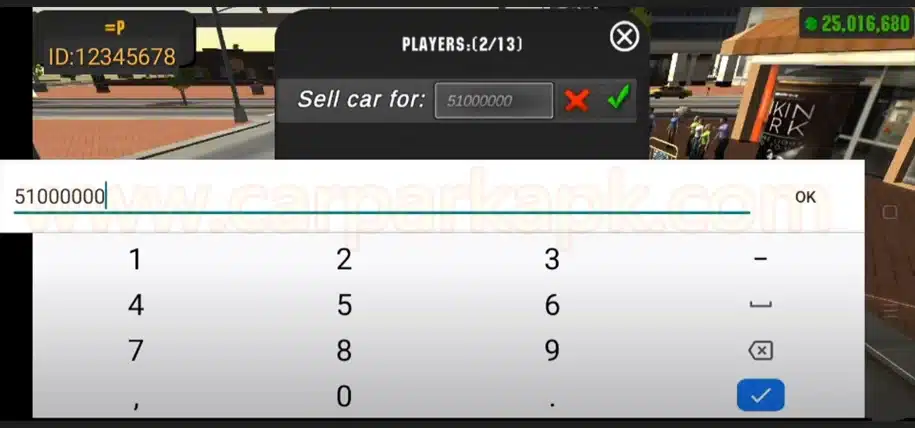
💠 Drive and Distract: As you hit the Accelerator, click on those three dots on your screen. Your car takes over, driving automatically! During this, throw another car sale offer to your opponent to distract them by continually pressing tick icon.
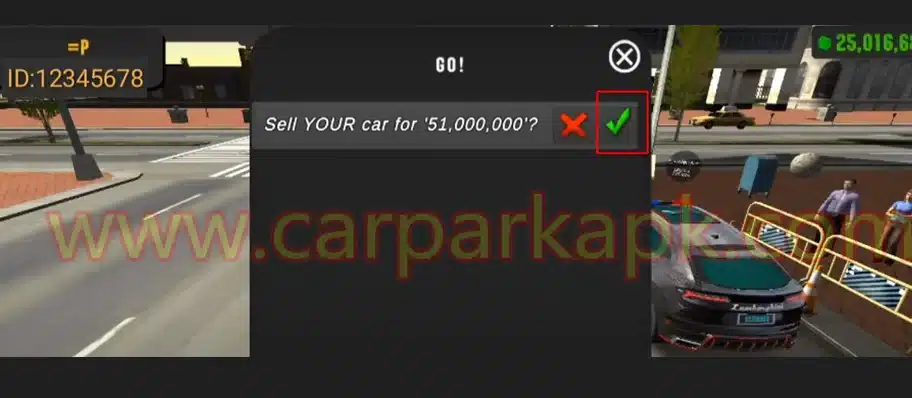
However, using this tactic in race mode is best, as opponents might get wise to the trick over time.

➡️ Dodge the Tows with Smart Parking
There’s nothing more frustrating than other players towing your car constantly. Here’s how to give them a run for their money:
💠 Smart Parking: Opt for diagonal parking instead of horizontal or vertical parking. Corners are the best spots for this. This angle makes it difficult for tow trucks to get a proper hold on your car.

💠 Lock it Up: Remember to lock your car after parking. This adds an extra layer of protection against those pesky tow trucks.
➡️ Bypass Road Obstructions Effortlessly
Road borders can be a nuisance, but there’s a trick to navigate them:
💠 Reverse Over Obstacles: When you come across road barriers, fences, or footpaths, don’t try to move forward. Instead, go in reverse. This approach tends to pop your car over those little obstructions, letting you continue your journey uninterrupted.

Conclusion
Mastering the Car Parking Multiplayer gameplay, especially in the mod apk version, requires a mix of skill, strategy, and a handful of nifty tricks. Whether playing on iOS or any other platform, these detailed tips can give you a competitive edge and boost your gameplay experience.
These Car Parking Multiplayer Mod tips and tricks will give you an edge in your gameplay. Whether you’re an iOS user or trying the car parking multiplayer mod apk, these strategies work wonders.